Due to the overwhelming data and media coverage of the dangers of sitting and inactivity, Varidesk-type standing devices, aka “desk converters,” were all the rage a couple years ago, allowing users to transform their traditional desks into standing desks. The ads on TV and the internet, coupled with their perceived low cost and "out of the box, no assembly required" packaging made them quite popular. Once people started using them in their corporate workspaces however, their limitations became quite evident and their use began to wane.
Now that the Covid-19 pandemic has reared its ugly head and many have retreated to a work-from-home situation, the desk converter concept has once again become a thing, drawing the attention of companies such as cNet, Forbes, GQ. I will freely admit that using a desk converter is better than many of the alternative postures in the home (sitting in bed with no back support, on the couch with computer on the coffee table, laptop on one’s lap, to name three common work-from-home positions), but let’s set the record straight on the possible, if not probable, issues you will have with a desk converter.
Once you consider the relatively little cost differential between a desk converter and a full-on electric desk, you will realize that the converter is not worth the downside it presents.
ERGONOMICS PROBLEM #1
Advertised as a sit-stand solution, research has shown that desk converters only properly fit 5-10% of the population. Because of the poor sitting ergonomics these units provide, most users ultimately use them in the standing position all day long. Unfortunately, as medical research shows, too much standing isn't a healthy alternative to too much sitting.
Swollen feet & venous insufficiency, varicose veins, leg cramps, low back pain and hip/knee/ankle pain are all documented side effects of excessive standing.
Ask any factory worker, retail salesperson, pharmacist or bank teller who suffer from too much standing in their job. Frequent postural variation is essential for minimizing the risk of developing some form of musculoskeletal disorder (MSD).
Most office desks/worksurfaces are set to 28.5-29.5” high. Same with kitchen and dining room tables. Anthropometric data (ie the body’s geometry) shows that individuals who are 6’1 will have a sitting elbow height of 29.5”. The significance of the sitting elbow height is that this is position ergonomists typically recommend for typing postures to ensure that the muscles of the shoulder, neck and upper back are not overly activated to maintain a typing position. A “neutral position” if you will.
By placing a desk converter on top of a standard desk or table, we are in effect raising our keyboard and mouse an inch or two above its normal position, thus exacerbating what are already considered poor typing ergonomics for the majority of workers. (see photo below)

ERGONOMICS PROBLEM #2
Many desk converters provide an elevated worktop on which the monitor sits. Sitting 4-6” above the existing desk, writing and other desk-based activities become quite cumbersome on the desk converter worktop while in the sitting position for anyone shorter than 6’5” (see the photo below).

ERGONOMICS PROBLEM #3
To lift the worksurface of manual desk converters, the user must typically reach both forward and outward to engage the handles/buttons, depress them, and simultaneously lift up. Many of the handles are located on the side, nearer the center or back of the platform. Due to this handle location, reaching while flexing at the waist is required to engage the lift mechanism. Additionally, many of these units use a scissor mechanism which results in an arc of motion. As you lift, the worksurface rotates out toward the user, thus resulting in a slight hyperextension (arching) of the low back.
In my experience, the end-user who typically wishes to stand at work often has significant low back pain (LBP) which is relieved by standing. The position and force required to lift these “desk converters” may exacerbate their LBP condition.
Some units are spring loaded or counter-weighted via other means to help offset the weight of the items on the desktop. But, depending on load capacity or how well-calibrated it is, the converter may still require some vertical lifting to assist.

Conversely, while the spring-loaded design may provide assistance for lifting, but requires downward force to lower the worksurface. Again, a forward, outward reach to depress the buttons/handles to release the mechanism, then a push downward. The need to engage the upper trunk, chest and shoulder muscles to execute this maneuver results in an awkward posture as pictured.
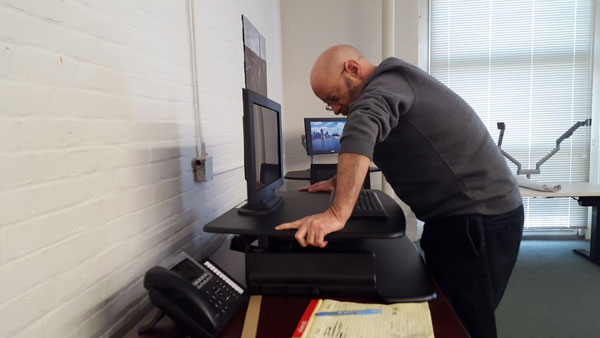
Some units are now motorized but figure on paying an average of $200 more for this additional option.
As a result of these design issues, the majority of people tend to leave their desk converter in one position or the other. They do not vary their posture frequently between sitting and standing as the medical literature recommends. Most leave the units in the up position since the standing ergonomics are more tolerable than the sitting ergonomics. Some will even purchase a tall comfy stool so they can sit at their standing workstation (ironic, huh?).
LOGISTICS & PRODUCTIVITY PROBLEM #1
Desk converters have limited work areas. By the time one places a monitor (or two), keyboard and mouse on the worksurface, the area leaves little room for any other essential item (ie cup of coffee) and can seem quite cluttered, further limiting productivity.

The worksurface size of even the largest desk converter is not conducive to the use of reference documents which may be needed supplement one’s work tasks. Note the user’s adaptive posture in the picture below as he strains to see the set of architectural plans.
I have clients who are attorneys, accountants, engineers & architects who have used this type of desk converter and all have complained of this limitation, along with the subsequent neck pains and headaches. They are all electric height adjustable desk users now.

LOGISTICS & PRODUCTIVITY PROBLEM #2
As stated earlier, many desk converter units follow an arc of motion as the worksurface is elevated. The resulting position of the worksurface in the up position may extend beyond the front edge of the desk. This forces the end-user to stand further away from their desk, making all the worktools on the desk even less accessible.

When you couple the limited space on the desk converter worksurface with the fact that you are typically standing further away from your table/desk, frequently used items such as the telephone may fall outside the primary reach zone. Reaching for these items creates the potential for over stretch and muscle strain injuries (or worse). I had one particular client who dealt with surgery, rehab and subsequent upper extremity nerve injury for two years due to a torn rotator cuff suffered while leaning to see the caller ID on her landline while lifting her Varidesk into an elevated position. She became my customer when her employer called me in to replace her Varidesk with a more traditional electric height adjustable desk.

LOGISTICS & PRODUCTIVITY PROBLEM #3
Depending upon the design of the desk converter selected, many users will complain of the bounce of the worksurface, especially if they are a typist lacking a soft touch. The converter that are susceptible to this are the cantilevered varieties or the units that clamp to the back of the desk. Units that use a scissor or hinged lifting mechanism tend to be more stable.
SAFETY CONCERN #1
Many desk converters use a mechanism that creates pinch points (at best) or shear points (at worst). When lifting these devices up, the user must ensure that the engagement pin fully inserts into the hole at the desired setting or risk the unit slipping down into the next setting.
While there are many safeguards to prevent serious injury while using Varidesk-type lift mechanisms, one can only speculate what would happen if the lift mechanism were to fail or the pin did not fully insert at the desired setting.
With the kids now home for summer and possibly into the next school year, one must exercise extreme caution when raising and lowering these devices to make sure tiny hands of the curious aren’t someplace they shouldn’t be.

SAFETY CONCERN #2
These devices in many cases are very heavy. One should never lift these devices onto the worksurface by oneself. Always use 2 people to lift the units into place or when removing it from the shipping carton.
COSMETICS / ESTHETICS PROBLEM
And if your health and safety wasn’t cause enough to steer away from desk converters there is always appearance. While this is a matter of personal taste & preference, placing these large hulking devices onto the furniture in your house tends to detract from the décor you probably envisioned for your home. The units tend to be function over form, and even then they miss on both marks.
Most reputable desk converters on the market range in price between $300 – 600. When customers ask for my opinion, I will always try to educate them on the benefits of an electric sit-stand unit.
- Ease of adjustability
- Attainable ergonomic positions for all heights
- Safety
- Facilitates frequent posture change for better health
- Larger worksurface area typically
Once they hear that prices have come way down to the $400 – 500 range since the old days (electric desks used to sell for $2500 ten years ago), they are pleasantly surprised electric desks are so inexpensive and wonder why anyone would consider a desk converter.
For a more scientific treatment of the ergonomic issues of desk converters, consider reading: https://rmi.prep.colostate.edu/wp-content/uploads/sites/4/2018/01/Height-Adjustable-Platforms-1-18-18.pdf
For additional information on the proper way to integrate a sit-stand solution, consider reading: https://rmi.prep.colostate.edu/wp-content/uploads/sites/4/2016/05/Position-Letter-Sit-Stand-Adjustable-Worsktations.pdf

